Connection rpSzene®
Connecting the rpSzene® System to the HIS/PACS
With the integration of the rpSzene® software for swallowing diagnostics into the HIS/PACS it is possible to import the patient master data from the hospital information system and to export the findings and reports to the system. Various standard interfaces can be offered for this data transfer, which can be individually selected to meet the requirements needed. This helps to automate the documentation process and therefore improves the workflow significantly.

Improved workflow
thanks to the data transfer from and to the HIS, the user has to enter less data manually and can concentrate on the examination

Right package for your requirements
thanks to the implementation of a connection to different standard interfaces
Applications
- Hospital / clinic
- ENT outpatient department
- ENT examination room
- Neurology
- Geriatrics
- Pneumology
- ENT practice
- Rest homes / nursing homes
- Speech–language pathology
Import of patient data from the HIS/PACS
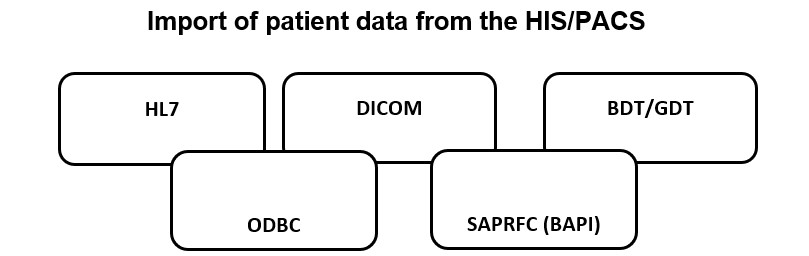
HL7 (Health level 7)
With rpSzeneâ HL7 you have access to electronic patient data, replication logs and work list administration.
DICOM
The rpSzeneâ DICOM interface supports access to patient data as well as work list administration (DICOM work list).
BDT/GDT
The rpSzeneâ BDT interface supports GDT and BDT interfaces customarily found in German doctors’ surgeries.
ODBC
rpSzeneâ ODBC directly accesses the hospital’s central database and imports the patient master data required through database queries.
SAPRFC (BAPI)
The proprietary BAPI interface from SAP is used here. The interface permits direct queries of patient data from the i.s.h.med based information system.
Export of patient data to the HIS/PACS
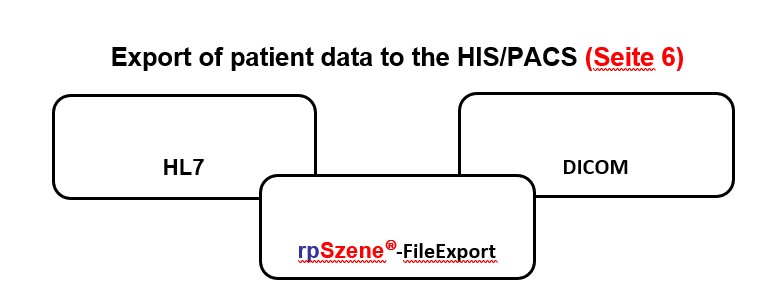
HL7 (Health level 7)
Files can be transmitted to an HIS by means of an HL7 message (MDM, ORU). Findings and individual images are automatically converted into a PDF/A.
DICOM
The interface allows the transmission of images, videos and findings. Videos can be transmitted in highly compressed form (MPEG-2 or MPEG-4) and with an audio track.
rpSzeneâ - FileExport
Using the rpSzeneâ -FileExport, you can copy findings, images, documents or videos to an arbitrary (network) directory, whereby the file name and sub-path are formed from the case master data. This function offers a simple yet structured method for transmitting files from rpSzeneâ to an information system.
HL7 OVERVIEW
Transfer of examination results via HL7 message and exchange directory.
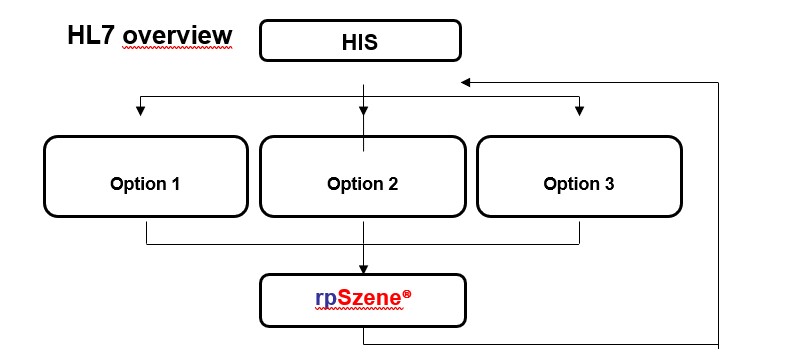
Option 1: Query
A patient number or case number can either be entered in rpSzeneâ manually or read in using a barcode scanner. With this number, an HL7 query is subsequently sent to the HIS, which responds by sending back the patient’s master data record. This data record is then imported into rpSzeneâ and loaded in the foreground.
Option 2: ADT - data flow - filtering
A constant ADT data flow is monitored by an HL7 gateway. Using filters, it only permits data records that are relevant to the rpSzeneâ system to pass. These filters are adapted with the installation of the system and can be searched for in the always up to daterpSzeneâ database using a barcode scanner or manual input. Optionally, the case data can be temporarily stored in a separate database by the rpSzeneâ HL7 gateway and only transferred to the main database when required. For hospitals with a large number of beds, this ensures that the data is always clearly organised.
Option 3: Work list
Treatment plans are created centrally via the HIS and fixed appointments for individual examinations are planned for rpSzeneâ. These examination orders are then issued directly and exclusively to rpSzeneâ and displayed in the application interface. The entries shown in the work list can be filtered according to various criteria, such as the status of the requirement or the planned examination time.
DICOM overview
Transmission of videos, images and findings.
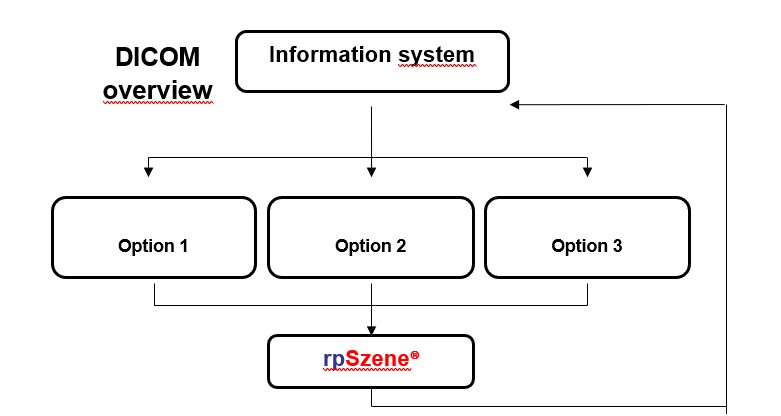
Option 1: Master data query
Search criteria such as surname, forename or case number can either be entered in rpSzeneâ manually or read in using a barcode scanner. On the basis of the search criteria, a query then takes place in the information system and the list of matches is displayed in rpSzeneâ. This function is integrated in the search function of rpSzeneâ.
Option 2: Work list
Treatment plans are created centrally via the HIS and fixed appointments for individual examinations are planned for rpSzeneâ. These examination orders are then issued directly and exclusively to rpSzeneâ and displayed in the application interface. The entries shown in the work list can be filtered according to various criteria, such as the status of the requirement or the planned examination time.
Option 3: DICOM-CD
Various DICOM-compatible devices generate so-called DICOM-CDs; these are media on which films or individual images are stored. These media can be read into rpSzeneâ whereby the files are assigned to the patient data which are also stored on the medium. It is therefore conveniently possible to refer to both the endoscopic examination and videofluoroscopy data during swallowing diagnostics, for the purpose of the evaluation.

Use at the patients bedside
A network connection is not always available at the patient’s bedside. Even with the use of WLAN, gaps can arise in network coverage. All functions described can also operate without a permanent network connection. The mobile system is equipped with its own local database, which can be synchronised with the main system after a network connection has been established. This synchronisation can take place in both directions: Locally generated data are transferred to the main system, updated data from the main system and if applicable examination orders from the HIS are downloaded to the mobile system. Following synchronisation, the network connection can be disconnected and the system again operates on a mobile basis.

Swallowing diagnostics system with Panel PC

Swallowing diagnostics system with tablet
Contact



