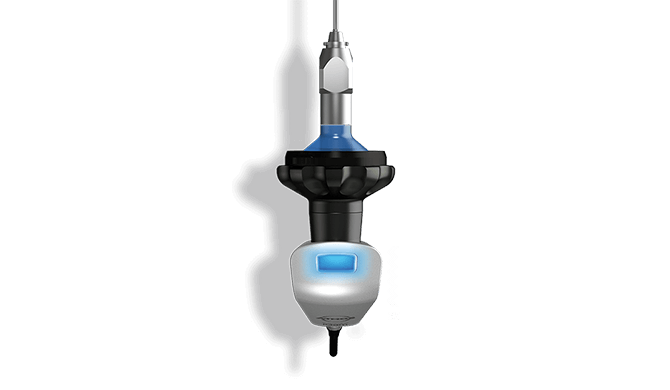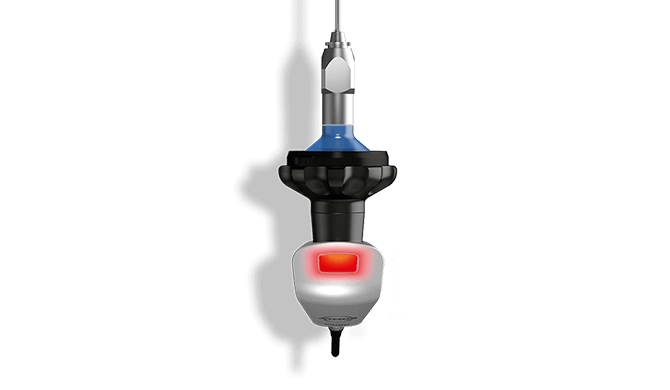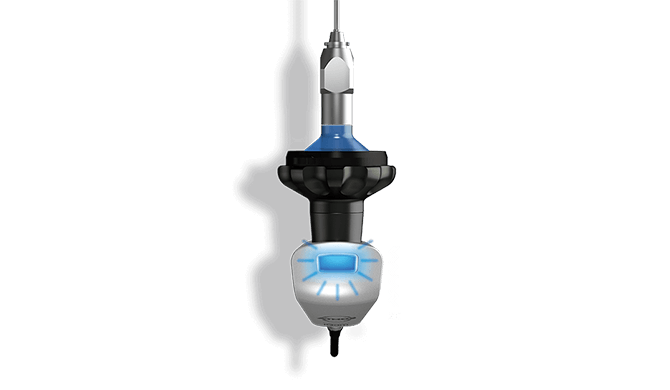ATMOS iQam
Fast and comprehensive endoscopic diagnostics
High patient flow is characteristic of the ENT outpatient environment. In order to provide the best possible care for each patient while at the same time being able to work efficiently, ENT doctors need tools that are particularly convincing in terms of handling — a tool such as the new ATMOS iQam endoscopic camera.
Drag to rotate the object

Automatic image adjustment
with ATMOS SmartAdjust, the function that automatically sets all relevant parameters

Quick endoscope change
thanks to the innovative ATMOS QuickLock connection mechanism, which allows you to click the camera onto the required endoscope with one hand

Simple snapshot and video recording
thanks to the integrated motion sensor, the ATMOS SensorUnit

Fatigue-free work
thanks to the ergonomic housing for easy handling

Time-saving cleaning
through the use of high-quality and durable materials
Applications
- Hospital / clinic
- ENT outpatient department
- ENT examination room
- ENT practice
- Gynecology practice
- Doctor's practice
- Phoniatrics
Innovative endoscope coupler
The release lever on the endoscope coupler of the ATMOS iQam can be loosened with one finger. The endoscope that is no longer needed can be removed and the new endoscope simply plugged into the camera.
Centered release lever
The endoscope coupler is permanently connected to the camera body. The position of the release lever always remains at a constant position and is easily accessible.
One-handed endoscope change
ATMOS QuickLock makes it possible to click the camera onto the required endoscope with one hand, thereby reducing endoscope changing and handling times to a minimum.
Suitable for stroboscopy
Thanks to the latest sensor technology and its innovative control, the ATMOS iQam when used in conjunction with a stroboscope is also suitable for vocal cord diagnostics.
Simple documentation
The ATMOS iQam comes with the ATMOS Capture Suite Basic video software, with which the live image can be displayed and images or videos can be saved. For more extensive functions, the ATMOS iQam is compatible with all ATMOS Capture Suite products.
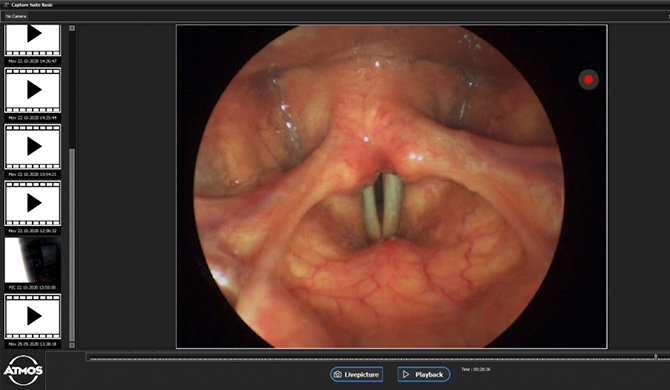
ErgoDesign
Fatigue-free work
High-quality materials and its well-balanced shape ensure that the new ATMOS iQam fits ideally in your hand. The user can maintain a comfortable position during the entire examination and can carry out time-consuming diagnostic evaluations more safely and easily.
Ergonomic housing
for easy handling





One-handed shift of the focal plane
The smooth focusing ring ATMOS FocalShift can be operated with one finger and allows the user to move the focal plane during the examination as needed.

Removable camera cable
The camera cable of the new ATMOS iQam can be removed without tools, which makes cleaning easier and safer.
Waterproof housing
The new ATMOS iQam has waterproof housing and can be cleaned with common cleaning agents under running water.
Mobile endoscopy
Die ATMOS iQam and ATMOS LS Battery LED complement each other perfectly to form a mobile endoscopy set.

ATMOS 360° diagnostics
ATMOS 360° diagnostics is an expandable modular system comprising interconnecting modules and equipment as well as the corresponding operating software. Our solution covers the areas of diagnostics, visualization, and patient management and can be easily integrated into existing structures — for a fast, reliable, and efficient ENT diagnosis.

Video
How-To-Video
Technical Data
ATMOS iQam
Power consumption
2.5 W
Dimensions (H x W x D)
90 x 57 x 77 mm
Weight
0.180 kg
Resolution
1280 x 960 Pixel
Sensor technology
CMOS
Interfaces
USB 2.0
FAQ
This can happen for the following reasons:
- The endoscope is not mounted correctly. Remove the endoscope and connect it again.
- The endoscope you have connected has a diameter that is outside of the ATMOS portfolio. In this case, the endoscopic image is displayed 1:1 on the monitor, that is, without software corrections. For more detailed information, please contact your ATMOS Customer Service.
First, check whether all contact plugs on the camera cable are inserted correctly. If the image is still not being displayed, check whether the ATMOS iQam has also been defined as the video source in the selection field for video sources (located in the settings window in ATMOS Capture Suite Basic). Correct the selected video source if necessary.
This function may have been deactivated in the software settings. To reactivate it, open the settings window in ATMOS Capture Suite Basic. Activate the function called “Auto Standby/Wake-up.”
This function may have been deactivated in the software settings. To reactivate it, open the settings window in ATMOS Capture Suite Basic. Activate the function called “Tap function.”
Standard video programs recognize the ATMOS iQam and can display and/or process the image. To use the full range of functions, you need one of the ATMOS Capture Suite software products. The product comes with ATMOS Capture Suite Basic. If you have any further questions, please contact your ATMOS Customer Service.
Downloads
| Title | Date | Extension | Size | Language |
|---|---|---|---|---|
| Brochures & Flyers | ||||
| Brochure ATMOS 360° diagnostics | 05.08.2022 | 2.76 MB | en, ru, cn, es, hu | |
| Brochure ATMOS iQam | 14.03.2024 | 1.56 MB | en, ru, cn, es, hu | |
| Technical Documentation | ||||
| Declaration of Conformity / Konformitätserklärung Cameras, Video, Endoscope / Kamera, Video-, Endoskop | 27.05.2024 | 156.75 KB | de, en, fr, cn, es, hu | |
| Operating Instructions ATMOS iQam | 23.02.2024 | 718.32 KB | en, cn, es, hu | |
| Quick Start Guide iQam | 01.03.2021 | 1.24 MB | de, en | |
Contact